Vianova UCC
A one-stop integrated corporate communication platform
This is the Unified Communication & Collaboration solution that combines the features of a professional cloud-based switchboard with interactive services such as chat, videoconferencing, and desktop sharing, all in a single application available on both smartphone and PC devices.
Vianova UCC is developed in-house and hosted in our Italian Data Centres to provide Customers with a platform that is constantly updated with new features, continuously monitored, and capable of ensuring high levels of quality and security.
Thanks to their technical expertise and local presence, Vianova Partners are structured to operate in complete autonomy, creating the best UCC design, marketing, installation, billing and maintenance solutions.
Increase your company’s efficiency with Vianova UCC
Productivity
Increase company availability and encourage mobile working.
Simplicity
Optimise working times and simplify collaboration.
Security
Ensure the continuity of your work and protect company data.
Efficiency
Improve your level of service and facilitate relationships with Customers.
Saving
Reduce the costs of equipment purchasing and maintainance
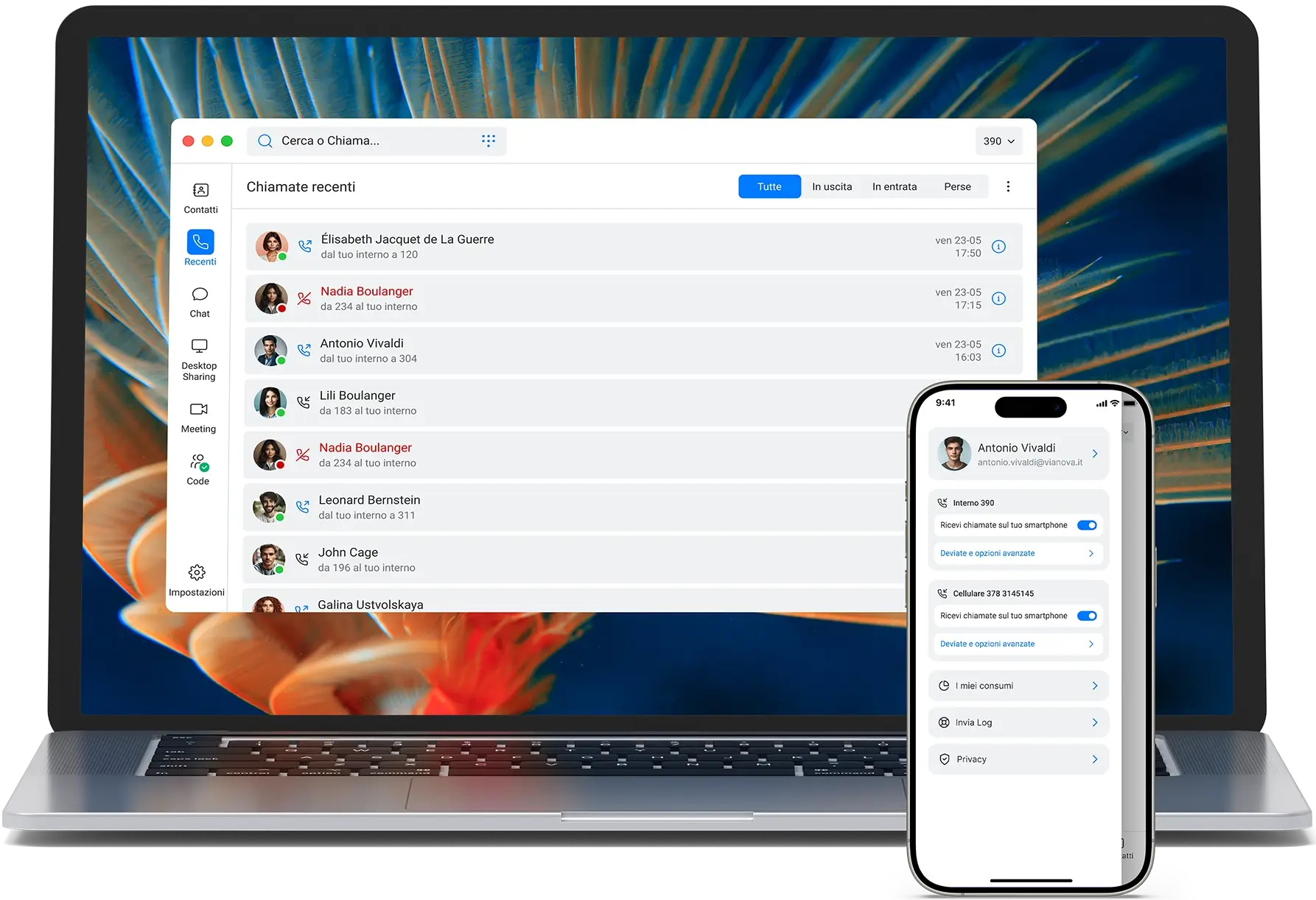
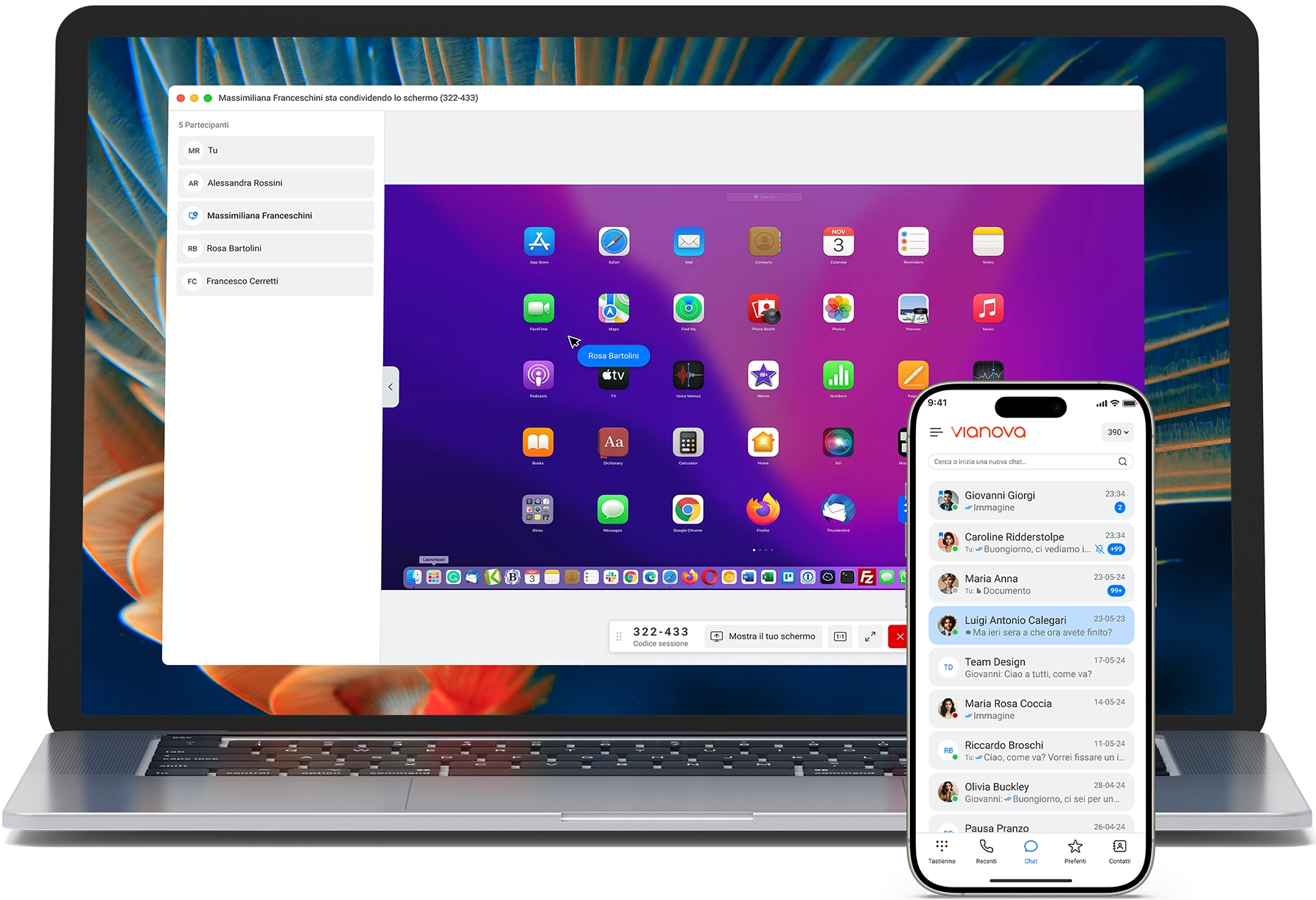
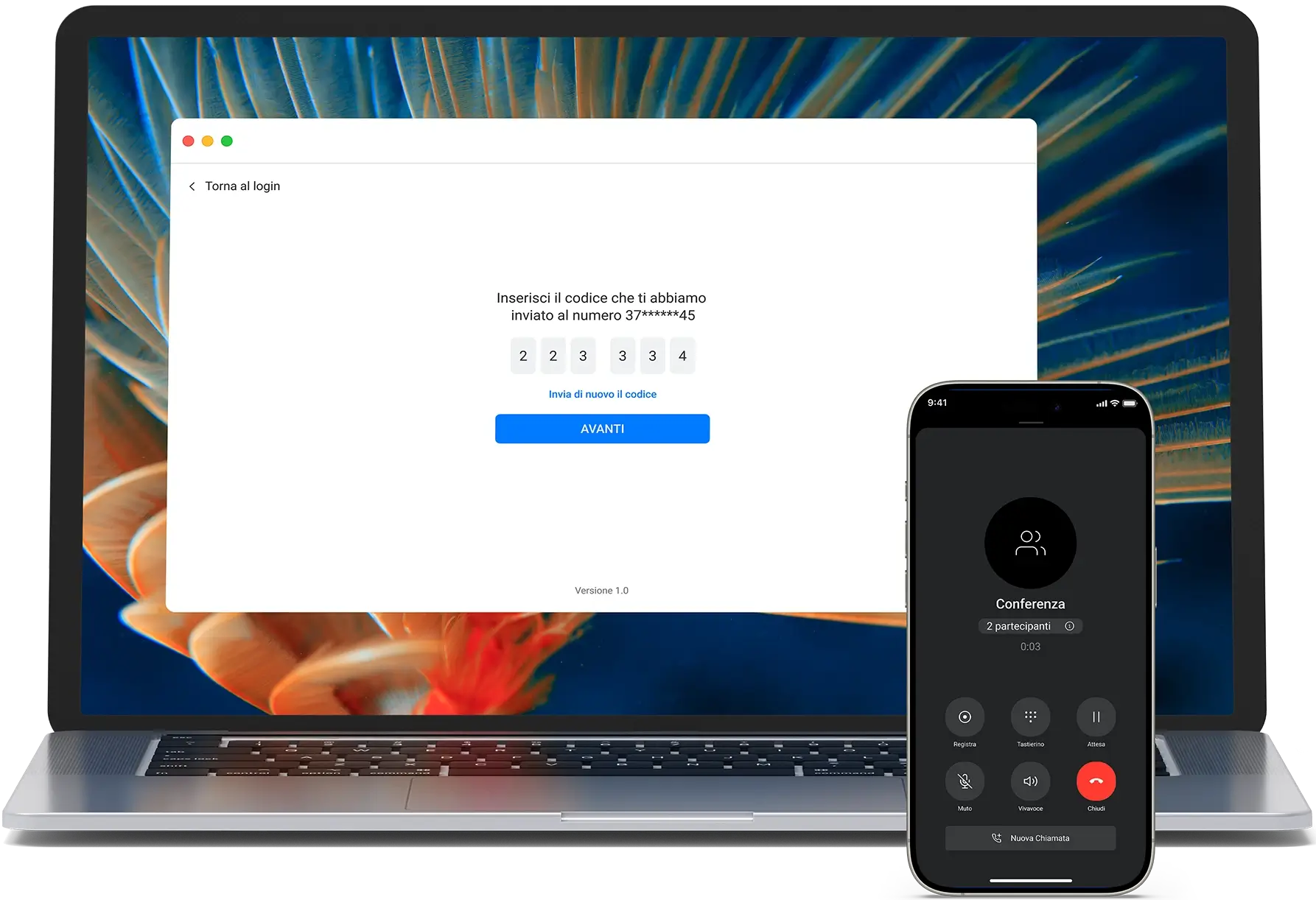
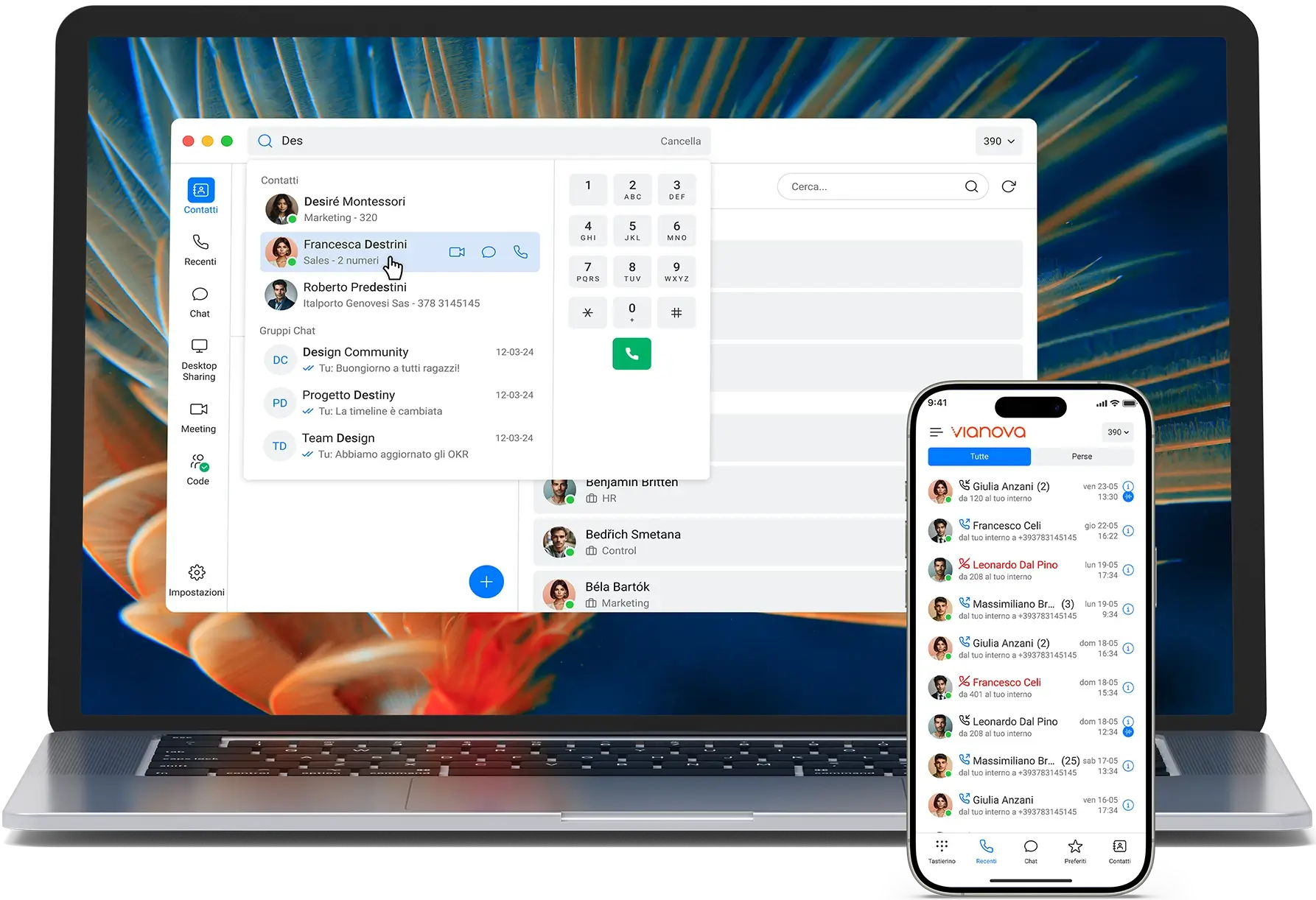
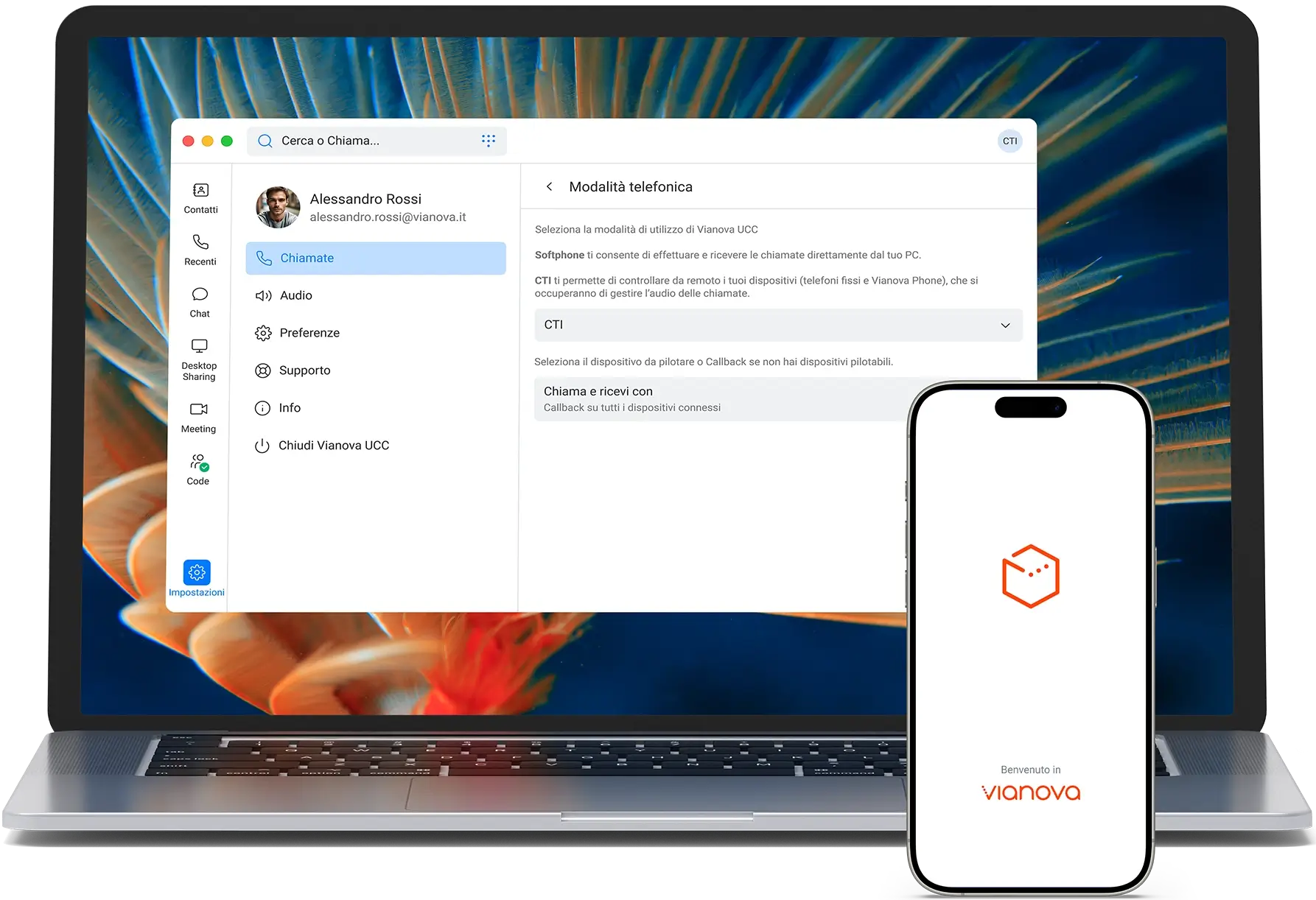
Connect your Teams and streamline y
Contatta un consulenteTelephone features
Access over 40 professional telephone features to easily and efficiently manage your company's telephone services and call flows.
3 Way Call
Simultaneously converse between internal users and external parties.
Automatic Call Distribution
Organise incoming calls to groups of users with advanced queue management.
Advanced Call Routing
Automatically route outgoing calls and create unlimited user classes to be associated with individual users.
Software updates
Acquire a platform that is constantly improved with new features and updated remotely.
APIs
To enhance third-party software with AI to create customised Customer workflow solutions.
Audio Conference
To organise multi-user and multi-room audio conference sessions with dial-in and dial-out service.
BCA Connect
To connect BCA phones via ATA (Analogue Terminal Adapter) devices.
Black-White list
To define specific routes for incoming calls.
Busy Lamp Fields
To check if an extension is busy or if a service is active
Call Blocking
To define the usage policies on incoming and outgoing calls to be assigned to internal groups and individuals.
Call Direct
To directly reach an extension via the pass-through selection.
Call Forwarding
To divert the call to another extension or an external number.
Call Parking
To park a call and resume it from another workstation
Call Pickup
To pick up a call directed to another extension or group of extensions.
Call recording
To record external or internal calls with 1 GB of dedicated disk space per PBX
Call Transfer
To transfer the call, with or without consultation, to another extension or an external number.
Call Waiting
To receive a second incoming call.
CCBS
To activate a callback reminder for a busy extension.
CDR
To export and manage outgoing and incoming phone calls using external applications.
Check Time Service
To differentiate call handling manually or automatically based on a calendar schedule.
CTI
To control from the PC the desk phones that will handle the call audio.
Direzione-segreteria
To enable the secretary to handle management’s calls and transfer the important ones accordingly.
Do Not Disturb
To block incoming calls to your extension.
Fax
To send and receive faxes via your email inbox.
Hot Desking
To retain your extension number when moving to another office.
ID chiamante in arrivo
To view missed call notifications from contacts saved in the address book
Instradamento dinamico
To handle incoming call routing through a web service or in response to parameters specified in a file.
IVR
To manage structured, multi-level call routing with voice guidance.
Music On Hold
To play a music track while a call is on hold.
Multisite
To integrate multiple locations belonging to the same company within a single PBX and enable shared access to all services.
Paging
To perform attended, unattended, or emergency informational announcements.
PBX Group
To interconnect PBXs from different companies and enable a shared internal dialing plan.
PBX Shared
To group PBXs belonging to different legal entities, sharing the numbering plan and all services.
Personal Voice Mail
To handle incoming calls with personalized voicemail messages, with the ability to forward them to an email address.
Phonebook
To archive personal and corporate contact details.
Annual downtime SLA
To benefit from a reliable service provided through a Tier IV compliant Data Center, offering a 99.9995% guaranteed uptime.
Suppor
To receive support from a Customer Service team available every day, including weekends and public holidays, from 8:00 AM to 10:00 PM.
Swapping
To switch back and forth between calls.
IP phone terminals
To ensure compatibility with standard SIP endpoints and certified TLS-enabled terminals.
Hotel - Maid Codes
To enable housekeeping personnel to update the room's cleaning status.
Hotel - Call Accounting
To charge guests for their calls based on your customized telephone rates.
Hotel - Wakeup Service
To configure one or more wake-up alarms per room.
Hotel Rebranding
To personalize the report of telephone charges.
Hotel - Check in e Check out
To handle room allocation at guest check-in and finalize billing at check-out.
Hotel - Web Panel
To enable reception staff to have an overview of the services and room statuses.


3 Way Call
Simultaneously converse between internal users and external parties.
Automatic Call Distribution
Organise incoming calls to groups of users with advanced queue management.
Advanced Call Routing
Automatically route outgoing calls and create unlimited user classes to be associated with individual users.
Software updates
Acquire a platform that is constantly improved with new features and updated remotely.
APIs
To enhance third-party software with AI to create customised Customer workflow solutions.
Audio Conference
To organise multi-user and multi-room audio conference sessions with dial-in and dial-out service.
BCA Connect
To connect BCA phones via ATA (Analogue Terminal Adapter) devices.
Black-White list
To define specific routes for incoming calls.
Busy Lamp Fields
To check if an extension is busy or if a service is active
Call Blocking
To define the usage policies on incoming and outgoing calls to be assigned to internal groups and individuals.
Call Direct
To directly reach an extension via the pass-through selection.
Call Forwarding
To divert the call to another extension or an external number.
Call Parking
To park a call and resume it from another workstation
Call Pickup
To pick up a call directed to another extension or group of extensions.
Call recording
To record external or internal calls with 1 GB of dedicated disk space per PBX
Call Transfer
To transfer the call, with or without consultation, to another extension or an external number.
Call Waiting
To receive a second incoming call.
CCBS
To activate a callback reminder for a busy extension.
CDR
To export and manage outgoing and incoming phone calls using external applications.
Check Time Service
To differentiate call handling manually or automatically based on a calendar schedule.
CTI
To control from the PC the desk phones that will handle the call audio.
Direzione-segreteria
To enable the secretary to handle management’s calls and transfer the important ones accordingly.
Do Not Disturb
To block incoming calls to your extension.
Fax
To send and receive faxes via your email inbox.
Hot Desking
To retain your extension number when moving to another office.
ID chiamante in arrivo
To view missed call notifications from contacts saved in the address book
Instradamento dinamico
To handle incoming call routing through a web service or in response to parameters specified in a file.
IVR
To manage structured, multi-level call routing with voice guidance.
Music On Hold
To play a music track while a call is on hold.
Multisite
To integrate multiple locations belonging to the same company within a single PBX and enable shared access to all services.
Paging
To perform attended, unattended, or emergency informational announcements.
PBX Group
To interconnect PBXs from different companies and enable a shared internal dialing plan.
PBX Shared
To group PBXs belonging to different legal entities, sharing the numbering plan and all services.
Personal Voice Mail
To handle incoming calls with personalized voicemail messages, with the ability to forward them to an email address.
Phonebook
To archive personal and corporate contact details.
Annual downtime SLA
To benefit from a reliable service provided through a Tier IV compliant Data Center, offering a 99.9995% guaranteed uptime.
Suppor
To receive support from a Customer Service team available every day, including weekends and public holidays, from 8:00 AM to 10:00 PM.
Swapping
To switch back and forth between calls.
IP phone terminals
To ensure compatibility with standard SIP endpoints and certified TLS-enabled terminals.
Hotel - Maid Codes
To enable housekeeping personnel to update the room's cleaning status.
Hotel - Call Accounting
To charge guests for their calls based on your customized telephone rates.
Hotel - Wakeup Service
To configure one or more wake-up alarms per room.
Hotel Rebranding
To personalize the report of telephone charges.
Hotel - Check in e Check out
To handle room allocation at guest check-in and finalize billing at check-out.
Hotel - Web Panel
To enable reception staff to have an overview of the services and room statuses.
Vianova One: a single application for your communications
With the Vianova One application, you can improve efficiency by using the fixed number of the switchboard and your collaboration services from your smartphone or PC, wherever you are, through a single intuitive interface, without the need for a fixed workstation.







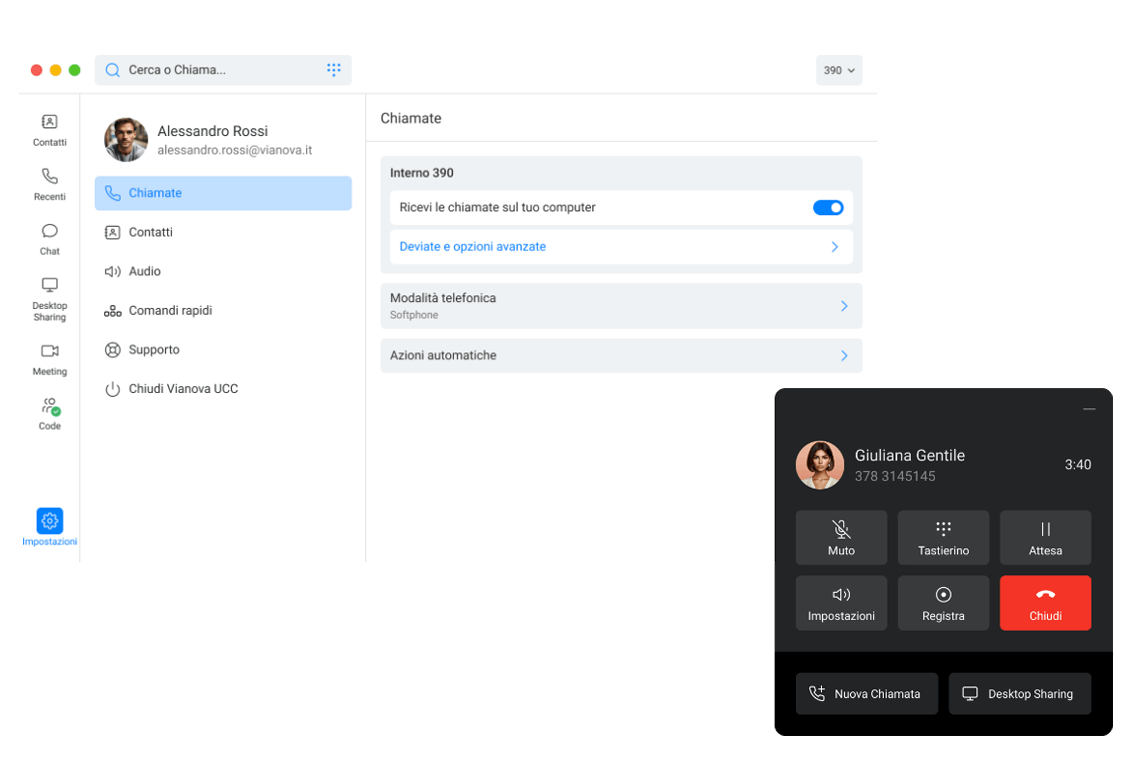
Call management

You can decide where to make and receive your calls (landline, mobile or PC), remotely control your fixed and mobile devices and set automatic actions for your calls (e.g., open the CRM utility, an internet page, etc.).
Directory
Consult the address book, which is always updated with your contacts, and check if your colleagues are free or busy in another conversation.


Chat
Accelerate collaboration and information exchange between colleagues. Create individual and group chats, share documents and images, and start a call with a click.

Meeting

Activate your video conferences with a click or access your Colleagues’ Meeting room directly from the Contact tab. Your video meetings are encrypted in transit and your privacy is protected.
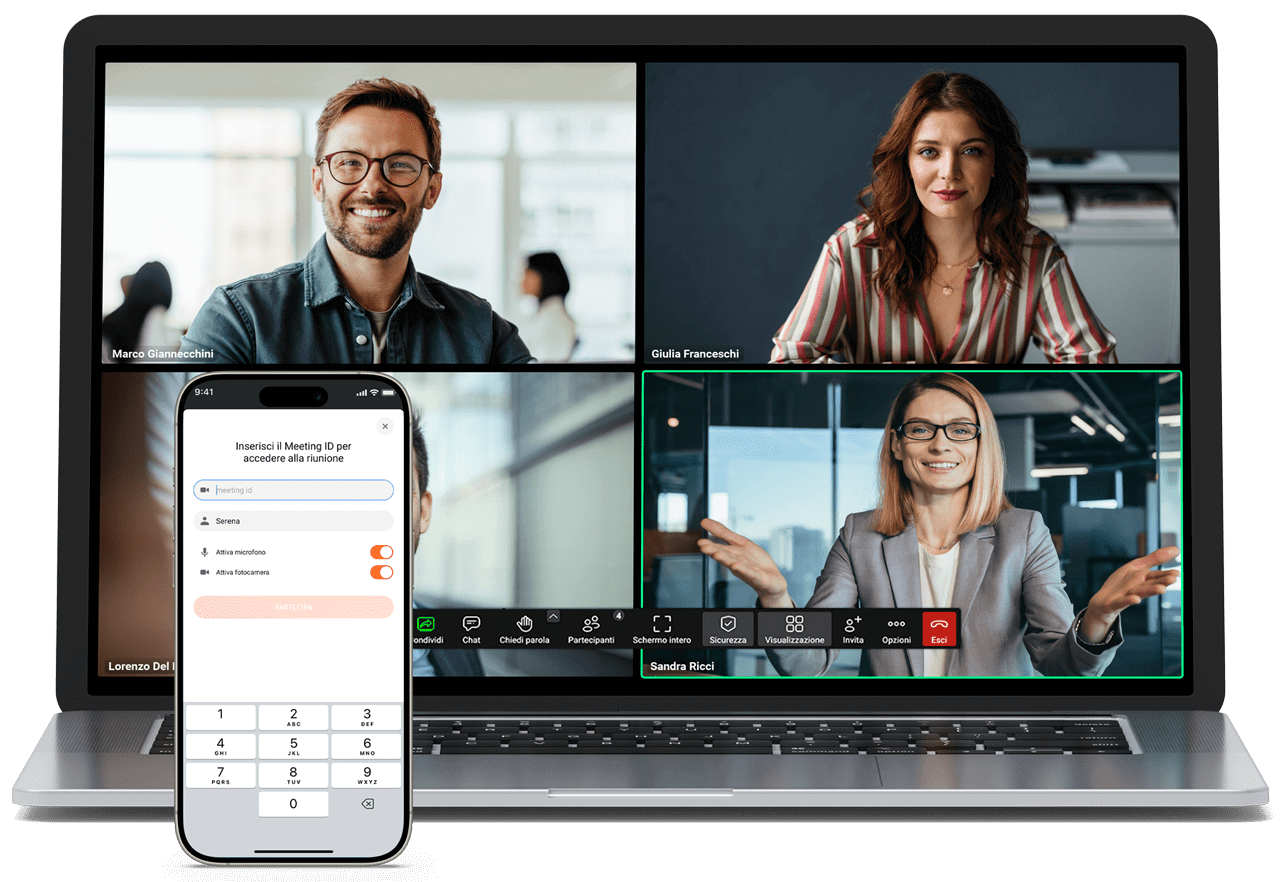
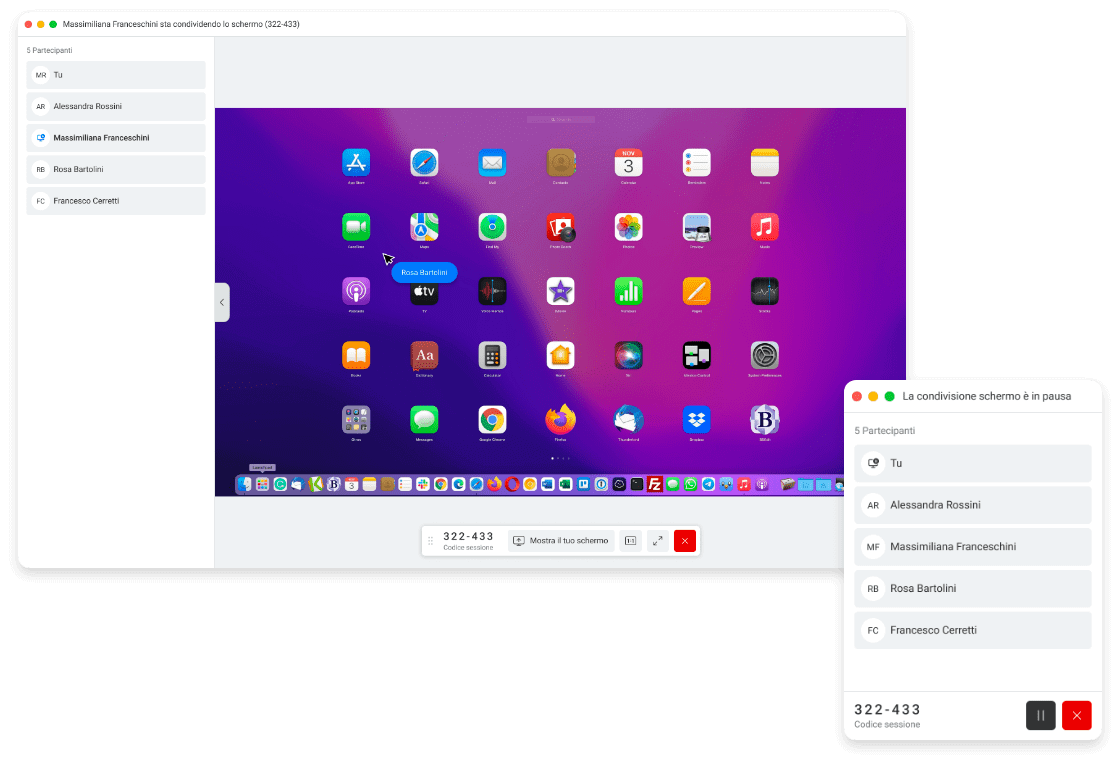
Desktop sharing

Share your PC screen with other people in real time and with maximum definition.
With the remote pointing system, you can indicate a precise point on the screen to focus the attention of your interlocutors.
Your professional communications wherever you are
The flexibility and reliability of the platform make Vianova UCC the ideal solution to facilitate communications between colleagues and connect multiple company offices, also creating fully remote or hybrid smart working solutions. The service can be activated either in combination with Vianova connectivity – ensuring guaranteed voice service quality – or with another operator’s connectivity.
Vianova UCC Offer
progettata per tutte le esigenze di comunicazione della tua azienda
Voice
- extension number
- over 40 standard voice functions
- up to 3 physical terminals
- compatibility with standard SIP terminals
- CTI for PC
Collaboration
- extension number
- over 40 standard voice functions
- compatibility with standard SIP terminals
- CTI for PC
- softphone for PC and smartphone
- app for iOS, Android, Windows and Mac
- personal call recording
- chat
- desktop sharing
- videoconference
Advanced tools for Call Centres
With Vianova UCC, you can design project solutions for businesses that need to organise their customer service in a professional manner. This is possible with tools for advanced management of phone calls, tickets, and billing. Thanks to advanced reporting and analytics systems, you can also collect data from your switchboard and integrate it with CRM and management tools to quickly interact with Customers and Prospects, automate work, reduce the number of missed calls and improve support services.
Explore the potential of Unified Communications for your business






















